Connecting HR Profiles with Case Creation in HRSD
In ServiceNow HRSD, the HR Profile plays a critical role in configuring HR case creation to support various HR services and Center of Excellence (COEs). This setup allows HR cases to be created in multiple ways, offering flexibility and efficiency for both employees and HR teams
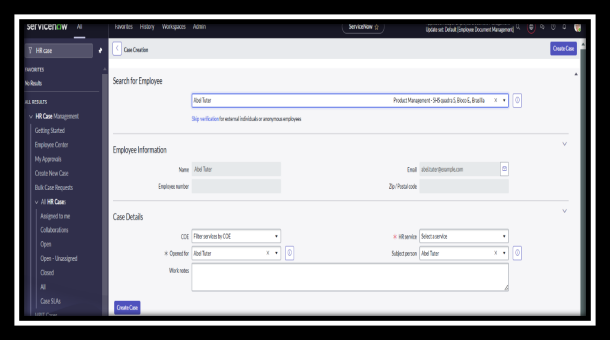


Benefits of Flexible Case Creation
This multi-channel approach to HR case creation not only provides a personalized employee experience but also reorganizes processes for HR teams. By utilizing configurations in HRSD aligned with COEs, every case can meet compliance requirements and service standards.
In essence, the ability to create HR cases in multiple ways directly from the HR Profile. It ensures that every employee receives timely, appropriate service, and enables HR teams to manage requests with a high degree of precision and efficiency.
What is an HR Profile, and Why is it Essential?
When it comes to modern HR service delivery, few tools are as transformative as the HR Profile in ServiceNow’s HRSD. It is more than just a digital record—it’s the basis of personalized, efficient, and secure HR service.
The HR Profile is a centralized source of employee information. HR profile information is confidential and viewed only by authorized HR personnel assigned a role that includes [sn_hr_core.profile_reader] or [sn_hr_core.profile_writer], such as[sn_hr_core.secure_info_reader.]
HR profile is different from the User profile.
HR profile stores confidential information like marital status, DOB, ethnicity etc.
HR professionals with sn_hr_core.profile_reader can only view an employee’s HR profile data.
HR profile information is store hr_profile table.
HR profile link is available in the sys_user table related links
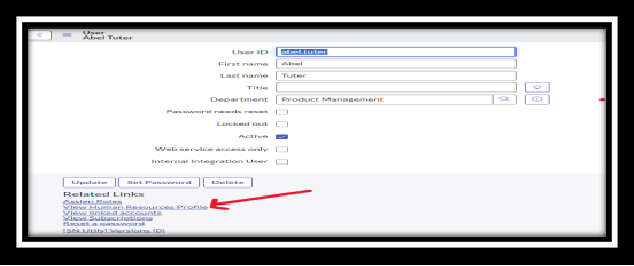
Click on the related link to view the entire HR profile
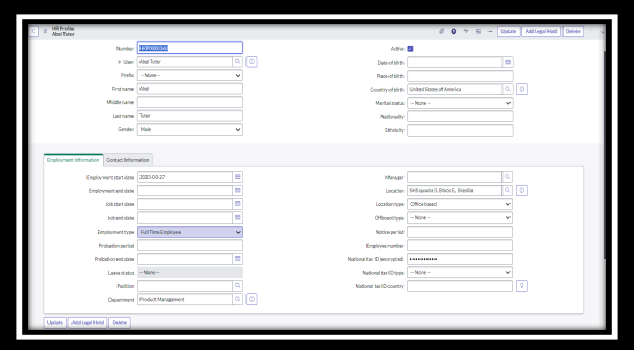
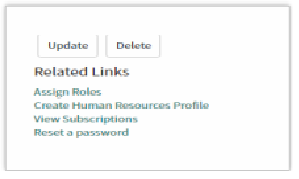
If user have HR profile then we can see View Human Resources Profile
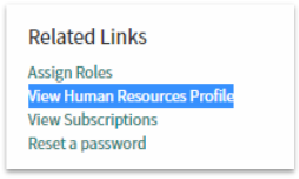
Generate bulk HR profiles

- Centralizeall employee data in one place.
- Personalizethe HR experience by tailoring services based on employee attributes.
- Ensure Compliancewith privacy standards through strict access controls.
Role-Based Access: Who Can Access What?
- HR Administrators: The Configurers and Gatekeepers
- Configure Profile Fields: For case, they might decide to add custom fields relevant to a specific HR policy or organizational need, like “Remote Eligibility”.
- Assign Permissions: They control who has access to what, ensuring that agents and employees only see the information they need.
- Set Retention Policies: Administrators configure how long documents remain in the system, aligning with organizational compliance policies and legal requirements.
- HR Agents: The Case Managers
- Access Case-Related Profile Data: For instance, when managing a leave request, they might only need access to the employee’s current job status, leave balances, and contact details.
- Update Fields as Needed: Agents can update specific data fields relevant to an HR case. For example, during an employee’s transfer request, they may update department or manager details but won’t have access to personal medical information unless specifically required.
- Employees: Managing Their Data
- Update Personal Data: Employees can change their address, emergency contact info, or phone number. These updates are instantly reflected, keeping records current without involving HR.
- Upload Personal Documents: Employees can upload documents like tax forms or proof of eligibility for benefits, ensuring all their information is complete and accurate.
- View HR Services: Based on their profile attributes (like department or role), employees are provided with a tailored list of HR services available to them, enhancing the self-service experience.
Real-World Scenario: How HR Profile Access Works in Practice
- Onboarding a New Employee:
- The Administratorsets up the onboarding workflow in the HR Profile, customizing fields to capture data like “Preferred Pronouns” and “Remote Work Eligibility.”
- The Agentinitiates the onboarding case, viewing and updating fields as they assist the employee through each step, such as confirming identity documents and verifying the job role.
- The Employeelogs into the Employee Center, views their profile, and uploads required documents like their ID and signed contract directly into their HR Profile, ensuring HR has what they need to finalize onboarding.
- Requesting an Internal Transfer:
- An Agenthandles the transfer request, updating relevant details in the employee’s profile like department and manager, without accessing sensitive information not required for the transfer.
- The Employeecan view their updated HR Profile to confirm the transfer, while the Administrator verifies that all transfer workflows and access policies are in place.
Conclusion
The HR Profile in ServiceNow HRSD is a transformative tool for modern HR service delivery, providing a secure, personalized, and efficient foundation for managing employee information. By centralizing data, the HR Profile ensures that all relevant employee details are stored in one accessible, organized place, enabling HR teams to provide timely, precise support across various HR functions.
